



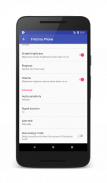
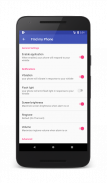





Whistle to Find My Phone

Deskripsi Whistle to Find My Phone
Does it familiar to you, when you have lost your phone and can't find it?
For example, you are alone at home and nobody can call you to ring your phone. And you even don't have idea where it can be.
Maybe your phone is under the bed or somewhere you would never search. Then you just need to Whistle to find smartphone.
Imagine. You are in a hurry, but can't find your tiny phone! You can't waste your time on searching! What should you do?
Just whistle! All you need is to practice your whistle!
Many people ask: “How to find my smartphone? What to do if I lost my phone?”
The phone finder “Whistle to Find My Phone” is your savior in finding your phone! But how does it work?
Phone finder “Whistle to Find My Phone” is easy to use. In settings turn on the switch button “Enable Whistle to Find” to turn on the app.
You can also activate other settings like “Vibration” and your phone will vibrate to response to your whistle.
If you lost your phone in the dark room or somewhere in the darkness, the function “Flash light” will help you. Then you gadget will emit flash light in response to your whistle.
With the flash light it would be much easier to find you lost gadget!
By the way, if you don't have a flashlight or something is wrong with it, then there is a function “Screen brightness”, which maximizes screen brightness when alarm is on.
Phone finder “Whistle to Find My Phone” is made for your comfort. So, you can choose by yourself any ringtone you want to listen to when you whistle to find your smartphone.
Push the button “Ringtone” and choose music which is on your phone. Next time, when you lose your phone, whistle and the phone will sing the song you have chosen for the ringtone!
But it is not the only good news for you!
“What should I do if I lost my phone, but your phone is in silent mode?”, you may ask. The application “Whistle to Find My Phone” took into account your wishes!
You can switch the button “Volume”, and when you whistle to find your phone next time, ringtone volume will be maximized when alarm is on.
Do you think, the application “Whistle to Find My Phone” can't surprise you anymore?
Or you can't whistle?
You will definitely find your phone even if you can't whistle! Push the button “Audio sensitivity” and choose “Whistle”, “Sharp Whistle” or “Human voice”.
And you can whistle as you can or just speak, and the phone will be found anyway!
Also, you can choose the duration of the signal, how long does it need you to call your phone.
For example, if you set audio sensitivity — human voice, duration 3 sec, then if your speech is with pauses, then the alarm won't work.
But if you've lost your phone, then you need to sing or say something for 3 seconds. Then the alarm of “Whistle to Find My Phone” will be activated.
Also, you can choose the alert end. How long do you need your phone to ring.
What else does phone finder “Whistle to Find My Phone” has? Phone finder “Whistle to Find My Phone” has Save Energy Mode. It detects sounds only when the screen of the phone is off.
So, to conclude. What will you get, if you download phone finder “Whistle to Find My Phone”:
* ability to find your lost phone using whistle, sharp whistle or human voice;
* ability to choose the ringtone by yourself;
* ability to use flash light when you call your lost phone;
* ability to use screen brightness when you search your gadget;
* maximizing the volume of alarm ringtone even if your phone is in silent mode or vibration mode;
* ability to set a duration of the signal and the alert end;
* ability to turn on vibration;
* simple interface.
Download the phone finder “Whistle to Find My Phone” and never lose your phone!
Lost at home? Whistle!
Can't find in the bag? Whistle!
Lost in the car? Whistle!
Do not know where your phone can be? Whistle!
Do you want more light? Whistle!
With “Whistle to Find My Phone” you will find your phone at once!
Download phone finder “Whistle to Find My Phone” and share with friends! Help them find there phones too!
Apakah itu akrab bagi Anda, ketika Anda kehilangan ponsel Anda dan tidak dapat menemukannya?
Misalnya, Anda sendirian di rumah dan tidak ada yang dapat menghubungi Anda untuk cincin telepon Anda. Dan Anda bahkan tidak punya ide di mana ia dapat.
Mungkin telepon Anda di bawah tempat tidur atau di suatu tempat Anda tidak akan pernah mencari. Kemudian Anda hanya perlu Whistle untuk menemukan smartphone.
Membayangkan. Anda sedang terburu-buru, tetapi tidak dapat menemukan ponsel kecil Anda! Anda tidak bisa membuang-buang waktu Anda pada pencarian! Apa yang harus Anda lakukan?
Hanya bersiul! Yang Anda butuhkan adalah untuk berlatih peluit Anda!
Banyak orang bertanya: “Bagaimana menemukan smartphone saya? Apa yang harus dilakukan jika saya kehilangan ponsel saya?”
Finder telepon “Whistle untuk Find My Phone” adalah penyelamat Anda dalam menemukan telepon Anda! Tapi bagaimana cara kerjanya?
Telepon finder “Whistle untuk Find My Phone” mudah digunakan. Dalam pengaturan mengaktifkan tombol switch “Aktifkan Whistle Cari” untuk mengaktifkan aplikasi.
Anda juga dapat membuka pengaturan lain seperti “Getaran” dan telepon Anda akan bergetar untuk menanggapi peluit Anda.
Jika Anda kehilangan ponsel Anda di ruang gelap atau di suatu tempat di kegelapan, fungsi “Flash light” akan membantu Anda. Kemudian Anda gadget akan memancarkan cahaya kilat dalam menanggapi peluit Anda.
Dengan lampu flash akan jauh lebih mudah untuk menemukan Anda kehilangan gadget!
By the way, jika Anda tidak memiliki senter atau ada sesuatu yang salah dengan itu, maka ada fungsi “Screen brightness”, yang memaksimalkan kecerahan layar ketika alarm menyala.
Telepon finder “Whistle untuk Find My Phone” dibuat untuk kenyamanan Anda. Jadi, Anda dapat memilih sendiri ringtone Anda ingin mendengarkan ketika Anda bersiul untuk menemukan smartphone Anda.
Tekan tombol “Ringtone” dan memilih musik yang ada di ponsel Anda. Lain kali, ketika Anda kehilangan ponsel, bersiul dan telepon akan menyanyikan lagu yang telah dipilih untuk nada dering!
Tapi itu bukan satu-satunya kabar baik untuk Anda!
“Apa yang harus saya lakukan jika saya kehilangan ponsel saya, tetapi telepon Anda dalam modus senyap?”, Anda mungkin bertanya. Aplikasi “Whistle untuk Find My Phone” memperhitungkan keinginan Anda!
Anda dapat mengganti tombol “Volume”, dan ketika Anda bersiul untuk menemukan ponsel saat, volume nada dering akan dimaksimalkan ketika alarm menyala.
Apakah Anda berpikir, aplikasi “Whistle untuk Find My Phone” tidak mengejutkan Anda lagi?
Atau Anda tidak bisa bersiul?
Anda pasti akan menemukan ponsel Anda, bahkan jika Anda tidak bisa bersiul! Tekan tombol “sensitivitas Audio” dan pilih “Whistle”, “Tajam Whistle” atau “suara manusia”.
Dan Anda bisa bersiul yang Anda bisa atau hanya berbicara, dan telepon akan ditemukan pula!
Juga, Anda dapat memilih durasi sinyal, berapa lama waktu yang harus Anda menelepon ponsel Anda.
Misalnya, jika Anda mengatur sensitivitas audio yang - suara manusia, durasi 3 detik, maka jika bicara Anda dengan jeda, maka alarm akan tidak bekerja.
Tetapi jika Anda kehilangan ponsel Anda, maka Anda perlu untuk menyanyi atau mengatakan sesuatu selama 3 detik. Kemudian alarm “Whistle untuk Find My Phone” akan diaktifkan.
Juga, Anda dapat memilih akhir peringatan. Berapa lama Anda perlu telepon berdering.
Apa lagi yang telepon finder “Whistle untuk Find My Phone” memiliki? Telepon finder “Whistle untuk Find My Phone” memiliki Hemat Energi Mode. Mendeteksi suara hanya ketika layar ponsel dalam keadaan mati.
Jadi, untuk menyimpulkan. Apa yang akan Anda dapatkan, jika Anda men-download finder telepon “Whistle untuk Find My Phone”:
* Kemampuan untuk menemukan ponsel yang hilang Anda menggunakan peluit, peluit tajam atau suara manusia;
* Kemampuan untuk memilih nada dering sendiri;
* Kemampuan untuk menggunakan lampu flash ketika Anda menelepon ponsel Anda hilang;
* Kemampuan untuk menggunakan kecerahan layar ketika Anda mencari gadget Anda;
* Memaksimalkan volume nada dering alarm bahkan jika ponsel Anda dalam modus senyap atau mode getaran;
* Kemampuan untuk menetapkan durasi sinyal dan akhir peringatan;
* Kemampuan untuk menghidupkan getaran;
* Antarmuka yang sederhana.
Download finder telepon “Whistle untuk Find My Phone” dan tidak pernah kehilangan ponsel!
Kalah di kandang? Peluit!
Tidak dapat menemukan di kantong? Peluit!
Hilang di dalam mobil? Peluit!
Tidak tahu di mana telepon Anda dapat? Peluit!
Apakah Anda ingin lebih banyak cahaya? Peluit!
Dengan “Whistle untuk Find My Phone” Anda akan menemukan ponsel Anda sekaligus!
Download phone finder “Whistle untuk Find My Phone” dan berbagi dengan teman-teman! Membantu mereka menemukan ada ponsel juga!

























